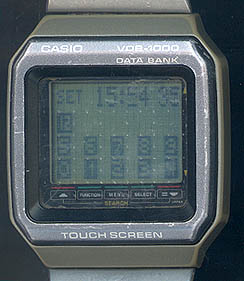|
 The menu 2 gathers the "non data bank" applications. From this screen, one can access the calculator and the Stop watch, access the setup screens for the alarms and the time, and access the OPTIONS menu.
The menu 2 gathers the "non data bank" applications. From this screen, one can access the calculator and the Stop watch, access the setup screens for the alarms and the time, and access the OPTIONS menu.I've detailled the OPTIONS menu in its own page here. |
|